| Thành viên | Trả lời |
tieuphu

Thống chế Erich von Manstein
51 bài
| 15-09-2008 09:35:52
- Cài IIS (Internet information service)
- Cài visual studio 2005
- Cài 2 bản Patch (vá lỗi cho VS2005) tại địa chỉ http://coder.awas.vn/downloads.ashx?id=03cd2ee0d8264447ae3e5788318a641c
- Cài đặt dotnetnuke 4.8.2
- Tạo một project mới trên dotnet đặt trong \Website\DesktopModules\MOD
- Reference project này với file \Website\bin\dotnetnuke.dll
- Xóa 2 thằng default.aspx + web.config.
- Tạo file ascx tên là module.ascx
- Tạo mới definition cho dotnetnuke có tên MOD, và 1 usercontrol có key = "" (blank) trong module MOD.
- Add Module MOD vào home page
(hoan hô các bạn thế là xong)
|
begindnn

Thằng dốt phải biết hỏi,
thằng giỏi phải biết trả lời,
Không trả lời => dốt,
khà khà
5 bài
| 15-09-2008 10:29:04
"- Tạo mới definition cho dotnetnuke có tên MOD, và 1 usercontrol có key = "" (blank) trong module MOD.
- Add Module MOD vào home page
(hoan hô các bạn thế là xong)"
cám ơn bác nhưng em chẳng biết bác hoan hô cái gì cả, với nguời bắt đầu như bọn em, hay nói cách khác là gà, thì "hoan hô" và mắt... choài thật.
bác có thể bỏ ít thời gian hướng dẫn chi tiết hơn không, cụ thể như cái module CMS trên diễn đàn có share vậy thì lúc đó bọn em mới "hoan hô" thất và cảm ơn bác rất nhiều!
---
|
begindnn

Thằng dốt phải biết hỏi,
thằng giỏi phải biết trả lời,
Không trả lời => dốt,
khà khà
5 bài
| 17-09-2008 08:32:53
post 2 ngày rồi mà chẳng tháy ai trả lời cả, mấy anh pro đâu hết rồi và mấy anh admin nữa.............. [7]
---
|
linhtuan

11 bài
| 19-11-2008 04:10:44
 Anh ơi anh có thể nói rỏ chút xíu được hok Anh ơi anh có thể nói rỏ chút xíu được hok ? Tạo 1 project mới "ASP.NET Web site" xong xoá file (default.aspx + web.config) ? Tạo 1 project mới "ASP.NET Web site" xong xoá file (default.aspx + web.config)
 Tiếp theo tạo 1 form user control tên module.xxxx Xong bí--- Tiếp theo tạo 1 form user control tên module.xxxx Xong bí--- 
2 ý sau làm sao vậy anh ai biết chỉ dum em em mới học lập trình và dnn .Thanks!!
---
|
tieuphu

Thống chế Erich von Manstein
51 bài
| 19-11-2008 10:07:44
Cứ thử giống hướng dẫn thôi là được
---
Miệt mài, miệt mài ...
http://awas.vn
|
tieuphu

Thống chế Erich von Manstein
51 bài
| 19-11-2008 10:16:09
- Cài IIS (Internet information service)
- Cài visual studio 2005
- Cài 2 bản Patch (vá lỗi cho VS2005) tại địa chỉ http://coder.awas.vn/downloads.ashx?id=03cd2ee0d8264447ae3e5788318a641c
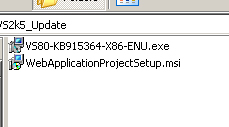
Nhớ cài đúng thứ tự nhé
1/ VS80-KB915364-X86-ENU.exe
2/ WebApplicationProjectSetup.msi
- Cài đặt dotnetnuke 4.8.2
Không biết cài dnn thì bó tay
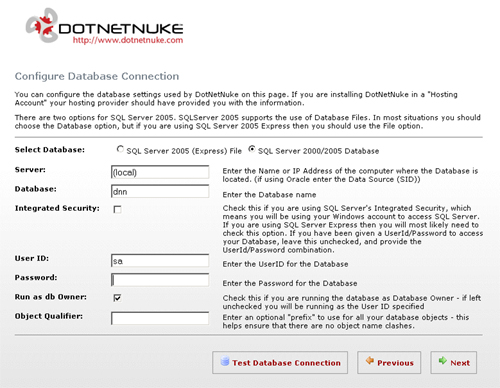
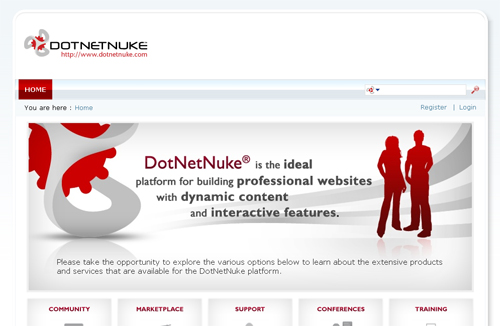
- Tạo một project mới trên dotnet đặt trong \Website\DesktopModules\MOD
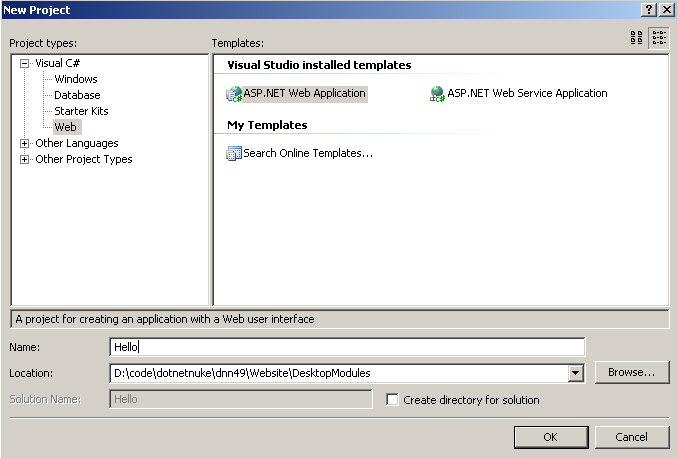
Nhớ làm đúng theo hình này. Cái địa chỉ
D:\code\dotnetnuke\dnn49\Website\DesktopModules
ở chỗ location là chỗ tớ cài DNN trên máy tớ, các máy khác ở địa chỉ khác thì chọn đúng cái địa chỉ ấy.
Nếu màn hình không giống thế này thì anh em chưa cài 2 bản pack
1/ VS80-KB915364-X86-ENU.exe
2/ WebApplicationProjectSetup.msi
Cài rồi làm lại. Tên project là cái gì cũng OK tớ dùng là Hello (trên hình)
- Reference project này với file \Website\bin\dotnetnuke.dll
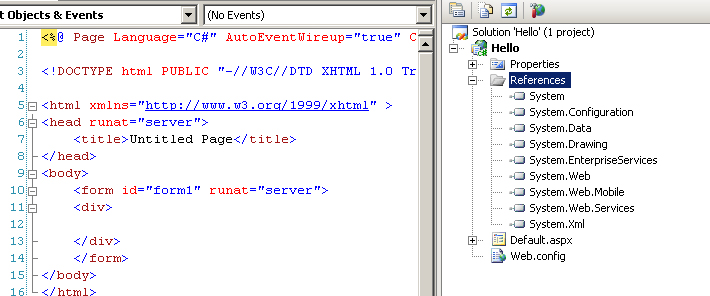
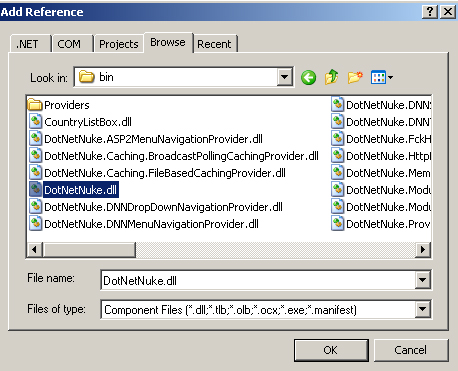
Cái file dotnetnuke.dll nằm trong /website/bin/
- Xóa 2 thằng default.aspx + web.config.
(cái này dễ quá)
- Tạo file ascx tên là module.ascx
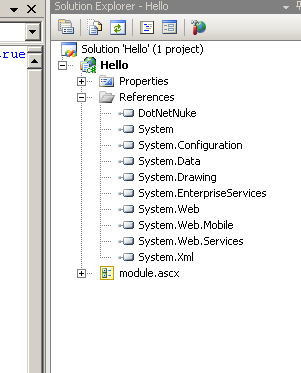
rồi vào code sửa như sau:
public partial class module : DotNetNuke.Entities.Modules.PortalModuleBase
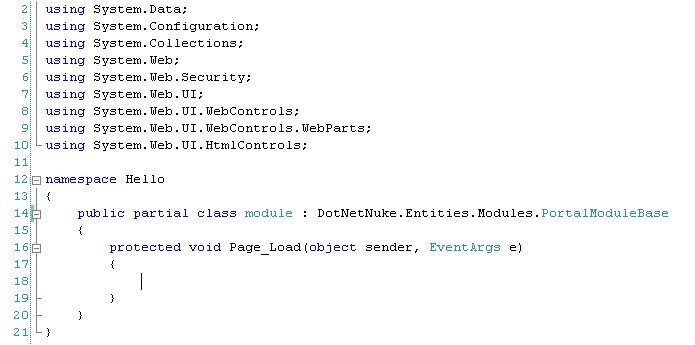
Chọn properties của project đặt ..\..\bin\ vào build như hình
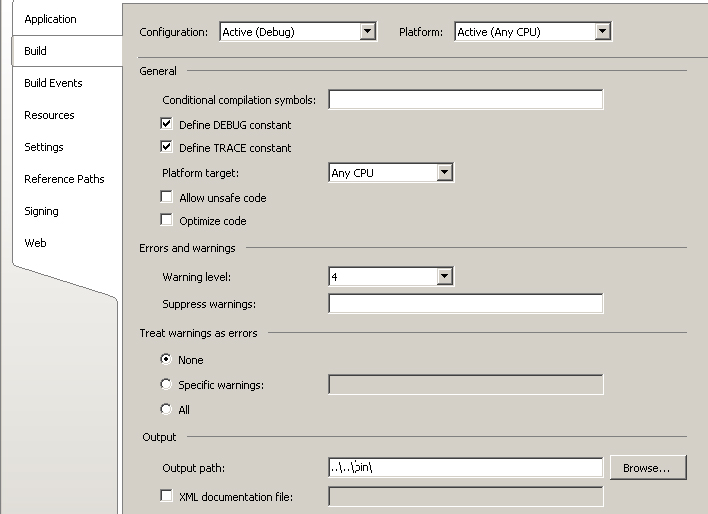
Nếu hình hiện lên không giống. Bạn lại thiếu cài mấy bản pack. 
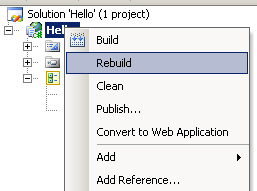
Rồi build. Sau hành động này file hello.dll sẽ nằm trong
\website\bin\hello.dll
Đăng nhập với tài khoản Host
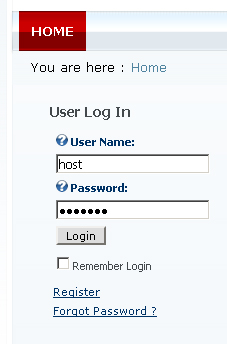
vào chức năng
Install Additional Modules
Cái này ở phần trên cùng
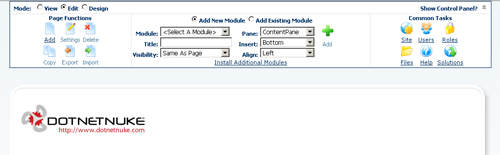
Rồi chọn chức năng
Create Module Definition

---
Miệt mài, miệt mài ...
http://awas.vn
|
tieuphu

Thống chế Erich von Manstein
51 bài
| 19-11-2008 11:01:14
Chọn 1 đống hello như hình rồi bấm create
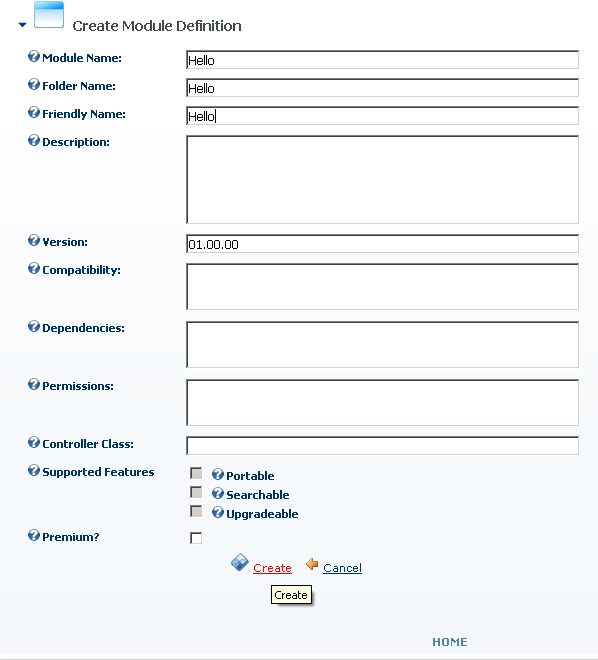
Lại thêm 1 cái Hello nữa rồi bấm vào + Add Definition
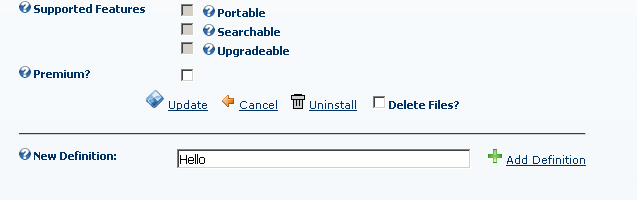
Chọn đúng file /desktopmodules/hello/module.ascx
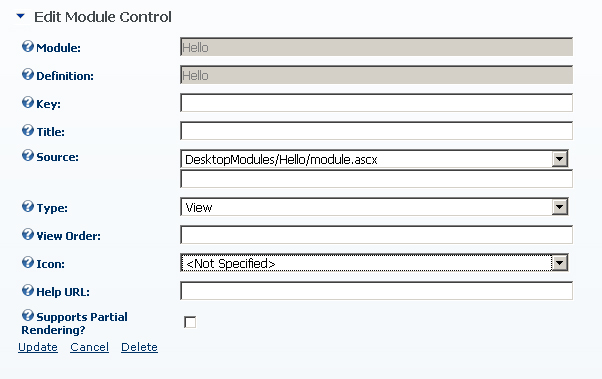
Đây là kết quả
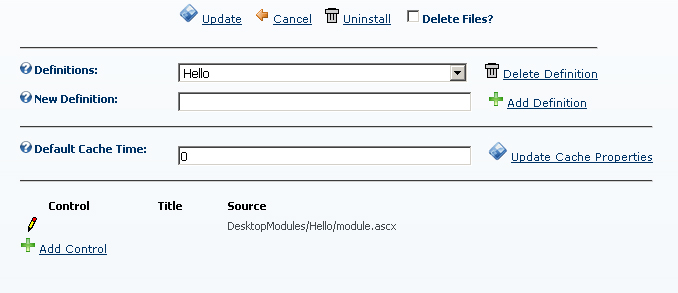
Thế là xong. Cái tạo definition cho dotnetnuke. Bây giờ quay ra trang chủ.
Add cái porlet Hello vào
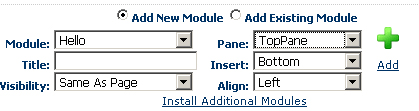
Nhớ chọn cái TopPane porlet mới của mình sẽ ở trên cùng.

Xong.
---
Miệt mài, miệt mài ...
http://awas.vn
|
tieuphu

Thống chế Erich von Manstein
51 bài
| 19-11-2008 11:12:19
Đầy đủ như mong đợi rồi nhá, Đọc rồi vẫn không làm được anh em bó tay
---
Miệt mài, miệt mài ...
http://awas.vn
|
linhtuan

11 bài
| 20-11-2008 09:18:03
 Em đã làm được ! Cảm ơn anh nhìu! Em đã làm được ! Cảm ơn anh nhìu! thông cảm em mới học năm đầu hihi không biết gì? thông cảm em mới học năm đầu hihi không biết gì? 
---
|
netcom

One more mile to go
39 bài
| 06-05-2009 10:17:18
Cảm ơn tieuphu về bài viết rất basic, mình có một thắc mắc: sau khi build project thành file dll, mỗi lần sửa code mình phải re-build rất mất công, có cách nào khắc phục vấn đề này không?  
---
In God we trust
|
nmduc073

49 bài
| 06-05-2009 10:40:43
Câu trả lời là không nếu bạn vẫn dùng dll.
Còn không thì bạn phải viết theo kiểu dành cho module 4x mà thôi.
---
www.nguyenminhduc.net
|
netcom

One more mile to go
39 bài
| 06-05-2009 11:31:17
Còn không thì bạn phải viết theo kiểu dành cho module 4x mà thôi.
---
www.nguyenminhduc.net
Bạn nói rõ hơn giúp mình được không? Thanks.
---
In God we trust
|
nmduc073

49 bài
| 06-05-2009 01:52:27
Kiểu phát triển module trên DNN 4x là kiểu bạn create 1 module bình thường trên VS.NET đó. Nó không tạo dll file. Do đó mình sửa sẽ dễ hơn. Nó chỉ áp dụng cho tạo module mới thôi. Còn bạn định sửa module của người khác phát triển theo kiểu 3x thì chịu.
---
www.nguyenminhduc.net
|
netcom

One more mile to go
39 bài
| 06-05-2009 02:37:32
Như vậy cách hướng dẫn tạo Module của bạn tieuphu là viết theo kiểu 3x?
---
In God we trust
|
tieuphu

Thống chế Erich von Manstein
51 bài
| 07-05-2009 02:56:07
Cảm ơn tieuphu về bài viết rất basic, mình có một thắc mắc: sau khi build project thành file dll, mỗi lần sửa code mình phải re-build rất mất công, có cách nào khắc phục vấn đề này không?   --- In God we trust
Cơ bản nó thế thôi. Còn thực hiện cụ thể thì anh em tự xoay sở
---
Miệt mài, miệt mài ...
http://awas.vn
|
vinahana

2 bài
| 18-09-2009 11:42:33
- Cài IIS (Internet information service) - Cài visual studio 2005 - Cài 2 bản Patch (vá lỗi cho VS2005) tại địa chỉ http://coder.awas.vn/downloads.ashx?id=03cd2ee0d8264447ae3e5788318a641c 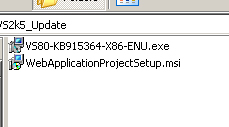 Nhớ cài đúng thứ tự nhé 1/ VS80-KB915364-X86-ENU.exe 2/ WebApplicationProjectSetup.msi - Cài đặt dotnetnuke 4.8.2 Không biết cài dnn thì bó tay 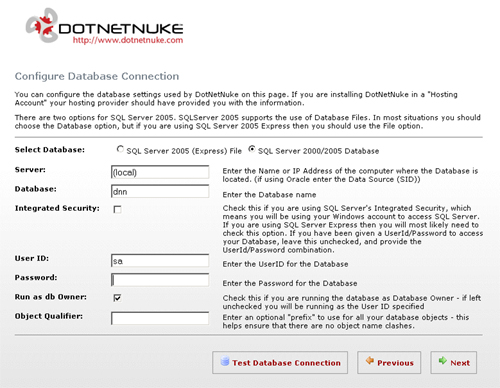 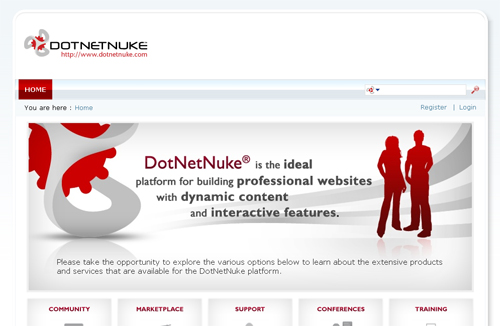 - Tạo một project mới trên dotnet đặt trong \Website\DesktopModules\MOD 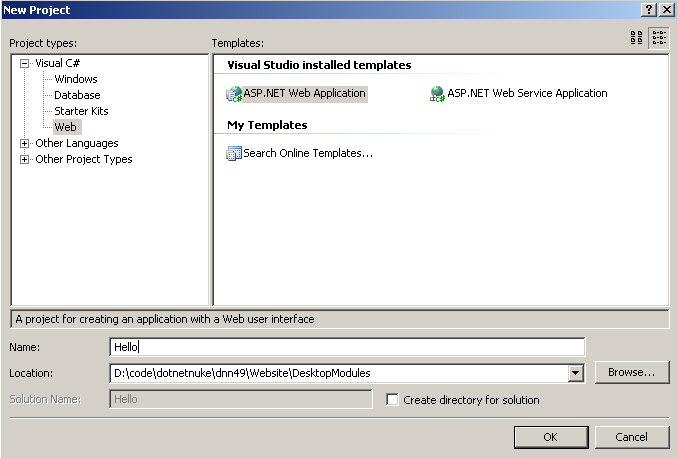 Nhớ làm đúng theo hình này. Cái địa chỉ D:\code\dotnetnuke\dnn49\Website\DesktopModulesở chỗ location là chỗ tớ cài DNN trên máy tớ, các máy khác ở địa chỉ khác thì chọn đúng cái địa chỉ ấy. Nếu màn hình không giống thế này thì anh em chưa cài 2 bản pack 1/ VS80-KB915364-X86-ENU.exe 2/ WebApplicationProjectSetup.msi Cài rồi làm lại. Tên project là cái gì cũng OK tớ dùng là Hello (trên hình) - Reference project này với file \Website\bin\dotnetnuke.dll 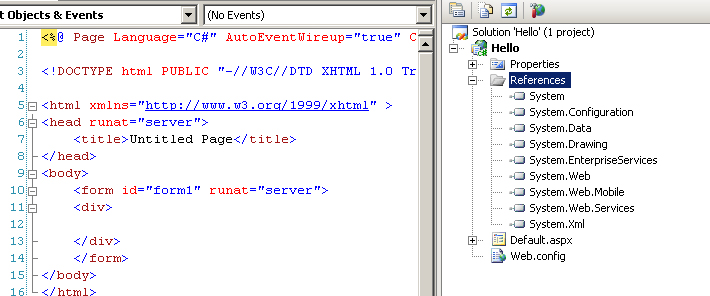 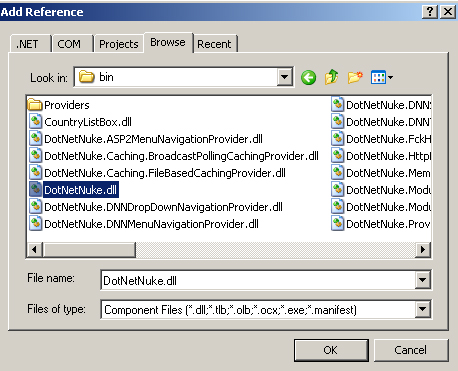 Cái file dotnetnuke.dll nằm trong /website/bin/ - Xóa 2 thằng default.aspx + web.config. (cái này dễ quá) - Tạo file ascx tên là module.ascx 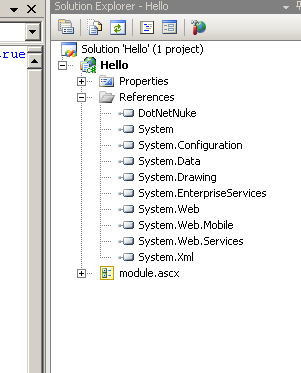 rồi vào code sửa như sau: public partial class module : DotNetNuke.Entities.Modules.PortalModuleBase 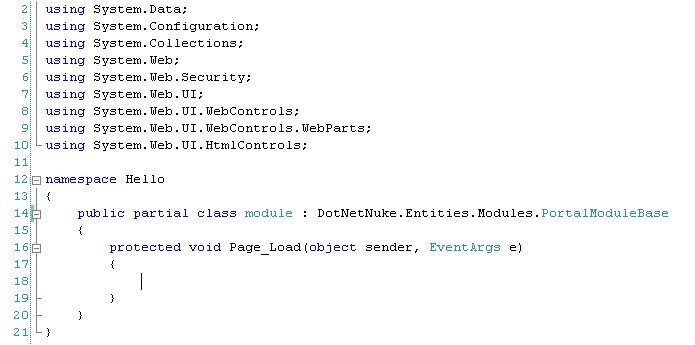 Chọn properties của project đặt ..\..\bin\ vào build như hình 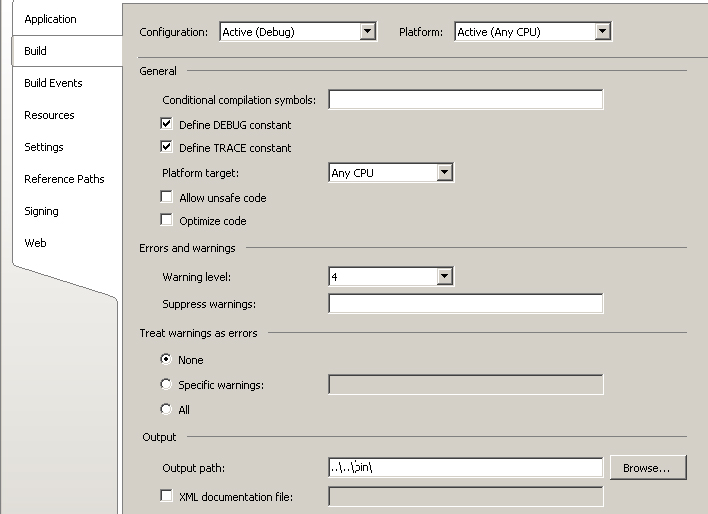 Nếu hình hiện lên không giống. Bạn lại thiếu cài mấy bản pack.  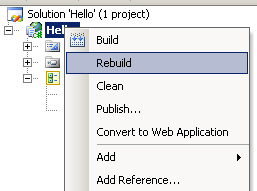 Rồi build. Sau hành động này file hello.dll sẽ nằm trong \website\bin\hello.dll Đăng nhập với tài khoản Host 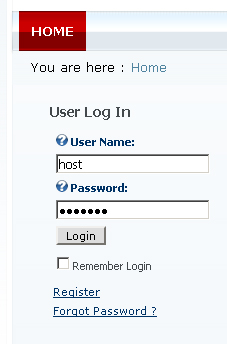 vào chức năng Install Additional ModulesCái này ở phần trên cùng 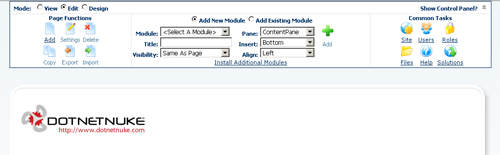 Rồi chọn chức năng Create Module Definition  --- Miệt mài, miệt mài ... http://awas.vn
Bạn ơi cho mình hỏi sao bên phía mình kô hề thấy 3 link dưới chỗ create module definition vậy??? Chỉ có mỗi Install Selected Extensions chứ mấy. :( Đang tìm hiểu hăng say thì bị cụt hứng :(
Thôi đành vào bằng đường HOST > Module Definitions vậy. :)
|
quangvd

102 bài
| 18-09-2009 01:51:55
Bạn dùng dnn 5 thì ko thấy là phải
Dùng Dnn 4.x mới thấy mấy cái đó
---
|
vinahana

2 bài
| 18-09-2009 03:28:19
Bạn dùng dnn 5 thì ko thấy là phải
Dùng Dnn 4.x mới thấy mấy cái đó
---
Hì hì, hì hục cuối cùng cũng làm xong được 1 module cho DNN 5. Mình cũng đã tạo 1 file "step by step" cho bản 5 dựa theo hướng dẫn của bạn tieuphu và muốn share lại cho mọi người. Ai cần thì down về xem nhé. Mình mới tiếp xúc với DNN được 2 ngày, cũng khá hứng thú. Mong được sự chỉ giáo của những người đi trước. :)
http://www.mediafire.com/?yjywzzyzoeu
http://coder.awas.vn/downloads.ashx?id=2c9fd245555f4d5f8723541ddc2b5e4d
|
smallfire

3 bài
| 19-10-2009 06:15:00
Cảm ơn bạn vinahaha, phần hướng dẫn của bạn rất hay .
---
|
bachhq

1 bài
| 03-04-2010 03:53:47
Xin chào!
Mình đã làm theo các bước trên, đã add được module hello, nhưng nó không hiển thị mà báo lỗi như sau:
"Lỗi: hello hiện chưa có.
DotNetNuke.Services.Exceptions.ModuleLoadException: The directive 'page' is unknown. ---> System.Web.HttpParseException: The directive 'page' is unknown. ---> System.Web.HttpParseException: The directive 'page' is unknown. ---> System.Web.HttpException: The directive 'page' is unknown. at System.Web.UI.TemplateParser.ProcessError(String message) at System.Web.UI.TemplateParser.ProcessDirective(String directiveName, IDictionary directive) at System.Web.UI.BaseTemplateParser.ProcessDirective(String directiveName, IDictionary directive) at System.Web.UI.TemplateControlParser.ProcessDirective(String directiveName, IDictionary directive) at System.Web.UI.TemplateParser.ParseStringInternal(String text, Encoding fileEncoding) --- End of inner exception stack trace --- at System.Web.UI.TemplateParser.ProcessException(Exception ex) at System.Web.UI.TemplateParser.ParseStringInternal(String text, Encoding fileEncoding) at System.Web.UI.TemplateParser.ParseString(String text, VirtualPath virtualPath, Encoding fileEncoding) --- End of inner exception stack trace --- at System.Web.UI.TemplateParser.ParseString(String text, VirtualPath virtualPath, Encoding fileEncoding) at System.Web.UI.TemplateParser.ParseReader(StreamReader reader, VirtualPath virtualPath) at System.Web.UI.TemplateParser.ParseFile(String physicalPath, VirtualPath virtualPath) at System.Web.UI.TemplateParser.ParseInternal() at... "
Ai biết chỉ giúp với.
PS: Mình đang dùng phiên bản DNN 4x - Framework 2.0
|
 |